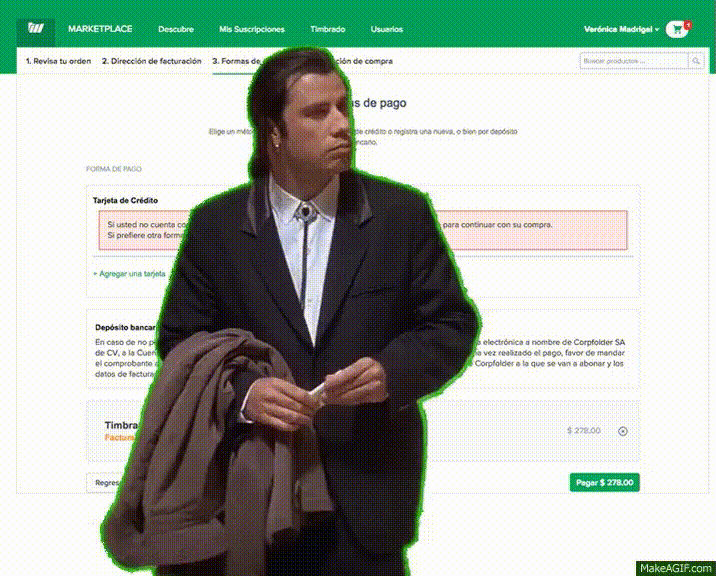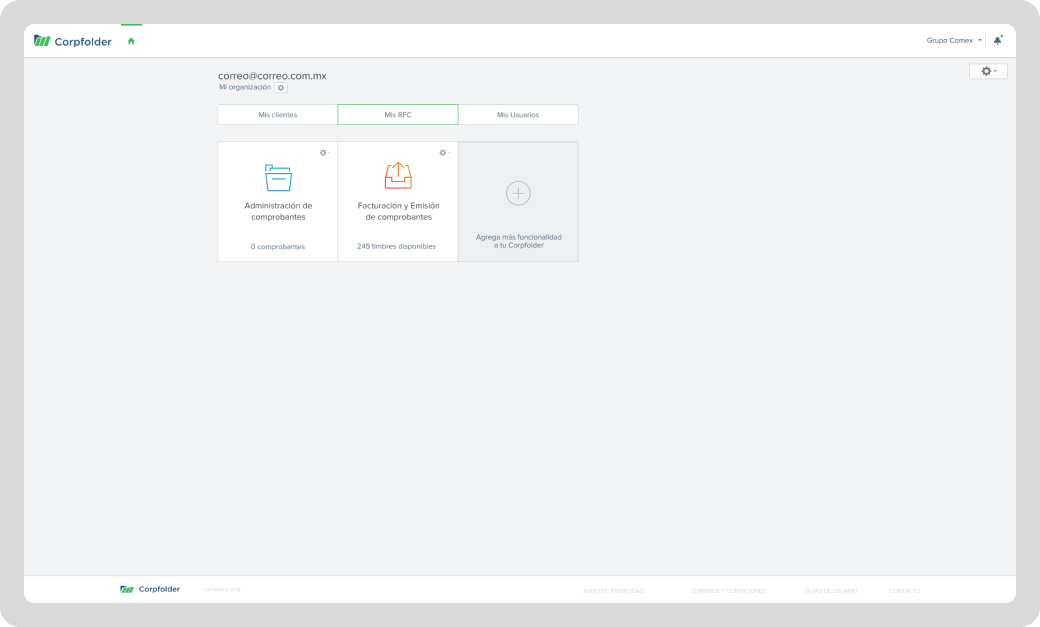Problem Statement
Why were our users not using us?
No Plan of Action
I began asking questions to anyone and everyone who had any knowledge about the product: sales reps, developers, operations team—basically anyone who had ever been involved with the product.
Before diving into the world of product design, I worked as an Art Director in advertising and had picked up a ton about marketing along the way. This prior experience really came in handy for understanding the bigger picture of the product and the business it aimed to build.
I broke down my research into two parts:
💼
Marketing related
🕵🏽
User Research
Research
Conducted several 1:1 interviews with stakeholders, heavy users, and drop out users.
Every time I found something new, it just raised more questions, sending me back to square one until I could really pin down what was going on.
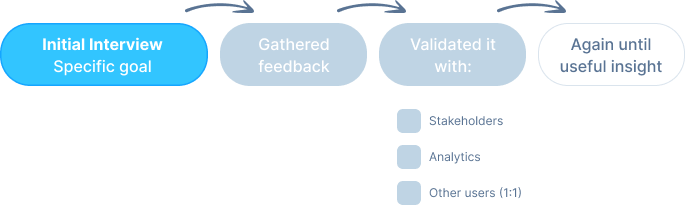
Findings
Conducted several 1:1 interviews with stakeholders, heavy users, and drop out users.
Every time I found something new, it just raised more questions, sending me back to square one until I could really pin down what was going on."
1.
Lead the Understanding and Tasks Definition.
2.
Not everyone needed all features.
3.
We were getting 5 new users per month.
4.
3% of new accounts where actual users.
5.
95% of new users where missing the set up.
6.
A user would generate 20 invoices per month.
7.
CHURN was at top peak.
8.
Ads where only generating ‘likes’.
9.
Users needed to register TaxID to generate invoices.
10.
The LTV of a user was really low.
After this extenuate research I created 5 main problems to solve:
🐢
No plan of action about how to get customers.
❓
Missing product market fit.
⏲️
Missing answers for CPA, LTV, CTR and other key metrics.
😔
Users where not setting up their account.
👷🏽♂️
Current MKT campaign was for ‘maintenance’.
Basically, this GIF would sum up everything that was happening when a user created its account: